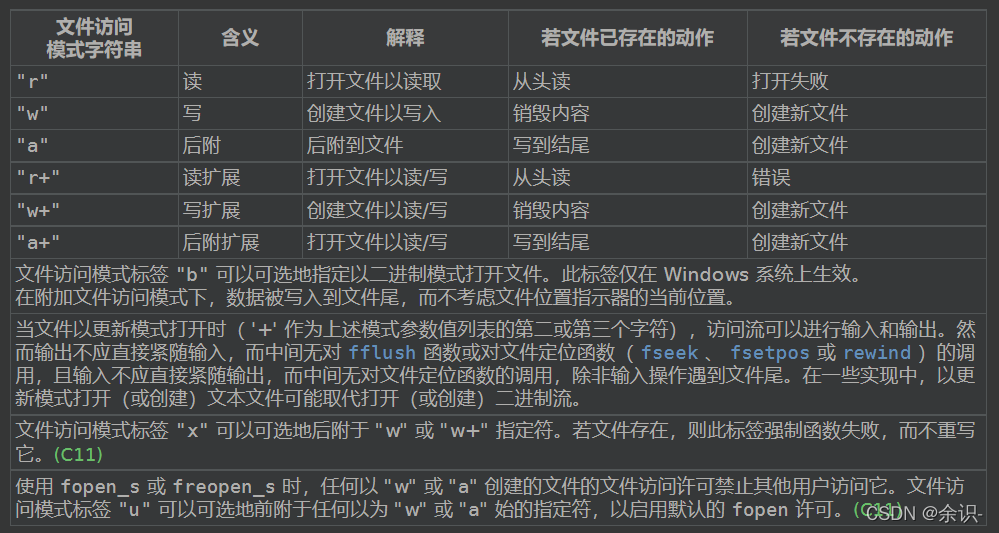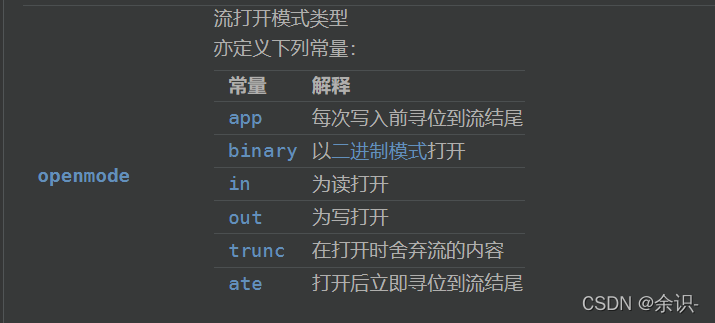c++读取写入数据
前言
对学习C/C++感兴趣的小伙伴可以看看这篇文章哦:C/C++教程
本章主要详解C/C++对文件的所有常见方法汇总
先要明白一个概念,即几乎在所有编程语言中,文件处理都是一个非常重要的模块
因为文件可以实现对数据大量且长久的存储
一、文件处理过程
无论什么编程语言,处理文件的过程都可以分为以下三步:
- 打开文件
- 操作文件
- 关闭文件
所以当我们操作文件的时候,请务必牢记这三点,因为该逻辑几乎是所有语言通用的,只不过具体实现细节略有差异
二、C处理文件
首先来看C中处理文件的方式,因为C是面向过程的语言,所以使用起来较为繁琐,你需要记住很多函数
而这些函数所在的头文件为:
1
| #include<cstdio> //或者#include<stdio.h>均可
|
同时需要注意的是:
C语言库中的函数,很多都存在安全隐患,就会存在一个相应的安全函数,一般对应的安全函数名称都是在原函数后添加_s后缀
例如:fopen的安全函数为fopen_s
相比较而言,安全函数会比标准函数使用更繁琐,所以很多情况下我们会习惯于使用标准函数,
但在VS环境下直接使用不安全的函数,会直接报错,编译无法通过,此时就必须要定义对应的宏才能正常使用
而安全函数则无需定义任何宏,可直接使用
具体使用哪一种看个人习惯,官方推荐使用安全函数
1.打开文件
首先是打开文件的函数:
1
2
3
4
5
6
7
8
9
10
11
12
13
14
|
FILE* fopen(
const char * _FileName,
const char * _Mode
);
errno_t fopen_s(
FILE** _Stream,
const char * _FileName,
const char * _Mode
);
|
两种函数的使用区别:
1
2
3
4
5
6
7
8
9
| #define _CRT_SECURE_NO_WARNINGS
#include<cstdio>
using namespace std;
int main() {
FILE* file = fopen("1.txt","r");
if (file == NULL) {
return -1;
}
}
|
1
2
3
4
5
6
7
8
9
| #include<cstdio>
using namespace std;
int main() {
FILE* file;
errno_t err=fopen_s(&file,"1.txt","r");
if (err != 0) {
return -1;
}
}
|
对于mode参数,有如下选择:

2.读文件
然后就是文件操作中的读:
1
2
3
4
5
6
7
8
9
10
11
12
13
14
15
16
17
18
| //标准函数:
size_t fread(
void* _Buffer, //读取到的内容存放空间
size_t _ElementSize, //每次读多少个字节
size_t _ElementCount, //读多少次
FILE* _Stream //文件标识符
);
//返回值:实际读取的次数,注意,实际的取得字节数应该是该返回值和_ElementSize参数相乘,所以一般_ElementSize参数填1
//安全函数:
size_t fread_s(
void* _Buffer,//读取到的内容存放空间
size_t _BufferSize, //第一个参数指示的缓存区大小
size_t _ElementSize,//每次读多少个字节
size_t _ElementCount,//读多少次
FILE* _Stream //文件标识符
);
//返回值:实际读取的次数,注意,实际的取得字节数应该是该返回值和_ElementSize参数相乘,所以一般_ElementSize参数填1
|
两者使用区别:
1
2
3
4
5
6
7
8
9
10
11
| #define _CRT_SECURE_NO_WARNINGS
#include<cstdio>
using namespace std;
int main() {
FILE* file = fopen("1.txt","r");
if (file == NULL) {
return -1;
}
char buf[0xFF];
size_t size=fread(buf,1,100, file);
}
|
1
2
3
4
5
6
7
8
9
10
11
| #include<cstdio>
using namespace std;
int main() {
FILE* file;
errno_t err=fopen_s(&file,"1.txt","r");
if (err != 0) {
return -1;
}
char buf[0xFF];
size_t size=fread_s(buf,sizeof(buf),1,100,file);
}
|
除了上面最基本的读文件数据函数,还有一些其它读操作的函数:
fgetc:从文件中读取一个字符
1
2
3
4
| int fgetc(
FILE* _Stream
);
|
1
2
3
4
5
6
7
8
9
10
| #define _CRT_SECURE_NO_WARNINGS
#include<cstdio>
using namespace std;
int main() {
FILE* file = fopen("1.txt","r");
if (file == NULL) {
return -1;
}
char c=fgetc(file);
}
|
fgets:从文件中读取一个字符串
1
2
3
4
5
6
| char* __cdecl fgets(
char* _Buffer,
int _MaxCount,
FILE* _Stream
);
|
使用:
1
2
3
4
5
6
7
8
9
10
11
| #define _CRT_SECURE_NO_WARNINGS
#include<cstdio>
using namespace std;
int main() {
FILE* file = fopen("1.txt","r");
if (file == NULL) {
return -1;
}
char buf[0xFF];
fgets(buf,0xFF,file);
}
|
fscanf:按格式从文件中读取指定内容,与scanf函数类似
1
2
3
4
5
| int fscanf(
FILE* const _Stream,
char const* const _Format,
...
)
|
使用:
1
2
3
4
5
6
7
8
9
10
11
12
| #define _CRT_SECURE_NO_WARNINGS
#include<cstdio>
using namespace std;
int main() {
FILE* file = fopen("1.txt","r");
if (file == NULL) {
return -1;
}
int d;
char buf[0xFF];
fscanf(file,"%d %s",&d,buf);
}
|
fscanf_s:fscanf的安全函数,作用相同
1
2
3
4
5
| int fscanf_s(
FILE* const _Stream,
char const* const _Format,
...
)
|
使用:
1
2
3
4
5
6
7
8
9
10
11
12
13
14
| #include<cstdio>
using namespace std;
int main() {
FILE* file;
errno_t err=fopen_s(&file,"1.txt","r");
if (err != 0) {
return -1;
}
int b;
char buf[0xFF];
fscanf_s(file,"%d %s",&b,buf,sizeof(buf));
fclose(file);
}
|
4.写文件
文件操作主要就两个,上面说了读,下面就是写了:
标准函数:
1
2
3
4
5
6
| size_t fwrite(
void const* _Buffer,
size_t _ElementSize,
size_t _ElementCount,
FILE* _Stream
);
|
使用:
1
2
3
4
5
6
7
8
9
10
11
| #define _CRT_SECURE_NO_WARNINGS
#include<cstdio>
using namespace std;
int main() {
FILE* file = fopen("1.txt","w");
if (file == NULL) {
return -1;
}
char buf[] = "test";
fwrite(buf,1,sizeof(buf),file);
}
|
该函数无安全函数
除了最基本的写入函数,还有一些其它的常用写操作函数:
fputc:向文件中写入一个字符
1
2
3
4
| int fputc(
int _Character,
FILE* _Stream
);
|
使用:
1
2
3
4
5
6
7
8
9
10
| #include<cstdio>
using namespace std;
int main() {
FILE* file;
errno_t err=fopen_s(&file,"1.txt","w");
if (err != 0) {
return -1;
}
int ret=fputc('c',file);
}
|
fputs:向文件中写入一个字符串
1
2
3
4
| int fputs(
char const* _Buffer,
FILE* _Stream
);
|
使用:
1
2
3
4
5
6
7
8
9
10
| int main() {
FILE* file;
errno_t err=fopen_s(&file,"1.txt","w");
if (err != 0) {
return -1;
}
char buf[] = "test";
int ret = fputs(buf,file);
}
|
fprintf:向文件中写入指定格式字符串,与pritnf函数类似
1
2
3
4
5
| int fprintf(
FILE* _Stream,
char const* const _Format,
...
)
|
使用:
1
2
3
4
5
6
7
8
9
10
| #include<cstdio>
using namespace std;
int main() {
FILE* file;
errno_t err=fopen_s(&file,"1.txt","w");
if (err != 0) {
return -1;
}
fprintf(file,"%d %s",4,"test");
}
|
fprintf_s:fprintf的安全函数
与fprintf没什么区别,不再讲解
5.关闭文件
最后是关闭文件
1
2
3
| int fclose(
FILE* _Stream
);
|
使用:
1
2
3
4
5
6
7
8
9
10
| #include<cstdio>
using namespace std;
int main() {
FILE* file;
errno_t err=fopen_s(&file,"1.txt","w");
if (err != 0) {
return -1;
}
fclose(file);
}
|
三、C++处理文件
C++使用了面向对象对文件处理进行了封装,所以处理文件会比C方便很多
为了方便使用,C++封装了三个文件操作类
头文件:
1
2
| #include<fstream>
using namespace std;
|
代码:
首先是最通用的类fstream:
1
2
3
4
5
6
7
8
9
10
11
12
13
14
15
16
17
18
19
20
21
| #include<fstream>
using namespace std;
int main() {
fstream file;
file.open("1.txt",ios::out);
char buf[] = "test";
file.write(buf,sizeof(buf));
file<<"666"<<endl;
file.close();
file.open("1.txt", ios::app);
char buf1[] = "test1";
file.write(buf1, sizeof(buf));
file.close();
file.open("1.txt",ios::in);
char buf2[0xFF];
file.read(buf2,0xFF);
file.close();
}
|
模式选择:

但既然已经封装成为了类,那么在特定需求下,打开文件这个操作也是可以省略的
c++中读取文件中数据的三种方式以及数据类型转换_
1.逐词读取,用 空格 区分每个词
创建输入流对象infile打开相应的文件,创建一个字符串data来存储文件中的数据:
1
2
3
4
5
6
| ifstream infile("data.txt");
string data;
while (infile) {
infile >> data;
cout << "read from file:" << data<<" ";
}
|
2.逐行读取,将每行数据读入字符数组中,用 回车换行 区分每行数据
创建输入流对象infile打开相应的文件,创建一个字符数组data来存储文件中的数据,此时需要使用getline()函数来逐行读取文件的数据:
1
2
3
4
5
| ifstream infile("data.txt");
char data[1000];
while (infile.getline(data, 1000) ) {
cout << "read from file:" << data << endl;
}
|
3.逐行读取,将每行数据读入字符串内,用 回车换行 区分每行数据
创建输入流对象infile打开相应的文件,创建一个字符串data来存储文件中的数据,此时需要使用getline()函数来逐行读取文件的数据:
1
2
3
4
5
| ifstream infile("data.txt");
string data;
while (getline(infile, s)) {
cout << "read from file:" << data << endl;
}
|
这种方式结合C++中数据转换类istringstream类很容易实现按行读取数据后再按照 空格 分割单个数据。
C++中的数据类型转换类
C++中引入了 istringstream、ostringstream、stringstream这三个类来进行不同类型数据的转换,要使用它们创建对象就必须包含 <sstream> 这个头文件。
istringstream类用于执行C++风格的串流的输入操作。
istringstream对象可以绑定一行字符串,然后以空格为分隔符把该行分隔开来。在读取数据文件时可以按行读取数据并存储到字符串中,然后通过istringstream字符串分割开,并存储到相应类型的变量中。语法格式如下:
1
| istringstream::istringstream(string str);
|
将一个字符串中数字分割开并赋值给double类型的变量:
1
2
3
4
5
| string str = "92 20 120.7";
double num1 = 0, num2 = 0, num3 = 0;
istringstream string_to_num(str);
string_to_num >> num1 >> num2 >> num3 ;
cout << num1 << endl << num2 << endl << num3 ;
|
ostringstream类用于执行C++风格的串流的输出操作。
ostringstream对象可以将多种数值转换成字符串,可以用于字符串的合并;
1
2
3
4
5
6
7
| ostringstream os
string str = "qwerdf"
int i = 6666
os<<str<<i
cout<<os.str()
os.str("")
|
strstream类同时可以支持C++风格的串流的输入输出操作。
首先是读文件的类ifstream:
1
2
3
4
5
6
7
8
9
10
11
12
| #include<iostream>
#include<fstream>
using namespace std;
int main() {
ifstream f("1.txt");
char buf[0xFF];
f.read(buf,0xFF);
char c=f.get();
char bufLine[0xFF];
f.getline(bufLine,0xFF);
}
|
然后是写文件的类ofstream:
1
2
3
4
5
6
7
8
9
| #include<iostream>
#include<fstream>
using namespace std;
int main() {
ofstream f("1.txt");
char buf[0xFF];
f.write("hello world",12);
f.put('c');
}
|